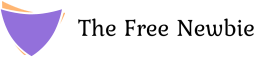Top 5 SEO-Friendly Website Design Tips for 2024
Creating an SEO-friendly website design is essential for improving your site’s visibility and ranking in search engines. As we move into 2024, staying updated with the latest trends and best practices is more important than ever. Here are the top five SEO-friendly website design tips for 2024 to help you optimize your site effectively. Prioritize Mobile-First Design With the increasing number of users accessing the internet via mobile devices, having a mobile-first design is no longer optional—it’s a necessity. Google uses mobile-first indexing, which means it primarily uses the mobile version of your site for ranking and indexing. Key Mobile-First Design Tips: Responsive Design: Ensure your website adapts seamlessly to different screen sizes and resolutions. Use flexible grids and layouts that adjust according to the device. Simplified Navigation: Mobile users prefer straightforward navigation. Use a clean, intuitive menu and ensure that all buttons and links are easily clickable on smaller screens. Optimize Load Times: Slow-loading pages can frustrate mobile users and increase bounce rates. Compress images, leverage browser caching, and minimize CSS and JavaScript files to speed up your site. Focus on Site Speed and Performance Site speed is a critical ranking factor for search engines. A fast-loading website not only improves your rankings but also enhances user experience. Enhancing Site Speed: Image Optimization: Compress images without sacrificing quality. Use the appropriate format (such as WebP for smaller file sizes) and consider lazy loading to defer offscreen images. Reduce HTTP Requests: Minimize the number of elements on your page that require HTTP requests, such as scripts, images, and CSS files. Enable Browser Caching: Store static files temporarily on users’ devices to reduce loading times for returning visitors. Implement a Clean URL Structure A well-organized URL structure makes it easier for search engines to crawl and index your site. It also provides a better user experience. Creating SEO-Friendly URLs: Use Descriptive Keywords: Include relevant keywords in your URLs to help search engines understand the content of your pages. Avoid using numbers or special characters. Keep It Simple: Short, simple URLs are more user-friendly and easier to remember. Aim for URLs that are concise and directly related to the page content. Use Hyphens to Separate Words: Hyphens are preferred over underscores for separating words in URLs. They make URLs more readable for both users and search engines. Optimize Your Site’s Architecture A well-structured site architecture helps search engines crawl your site more effectively and improves the user experience. It involves organizing your content in a logical manner and ensuring that all pages are easily accessible. Effective Site Architecture Tips: Logical Hierarchy: Organize your content into categories and subcategories. Use a clear hierarchy that guides users from general to specific content. Internal Linking: Use internal links to connect related pages within your site. This helps distribute page authority and makes it easier for search engines to index your pages. Sitemap: Create and submit a sitemap to search engines. A sitemap provides a roadmap of your site’s structure and ensures all important pages are crawled and indexed. Leverage Structured Data Structured data, or schema markup, helps search engines understand the content on your site better. It can enhance your search listings with rich snippets, which can improve click-through rates. Implementing Structured Data: Use Relevant Schemas: Identify and implement schemas that are relevant to your content. Common types include articles, products, reviews, and events. Test Your Markup: Use tools like Google’s Structured Data Testing Tool to ensure your schema markup is implemented correctly. Stay Updated: Keep up with the latest schema types and best practices. As search engines evolve, new types of structured data become available. Conclusion Optimizing your website design for SEO is crucial for achieving better search engine rankings and providing a superior user experience. By prioritizing mobile-first design, focusing on site speed and performance, implementing a clean URL structure, optimizing your site’s architecture, and leveraging structured data, you can create an SEO-friendly website that stands out in 2024. These tips not only enhance your site’s visibility but also ensure that visitors have a positive and engaging experience, leading to higher retention and conversion rates.
Top 5 SEO-Friendly Website Design Tips for 2024 Read More »